This guide will explain how to create and access a database.
Step 1.
Go to "Databases". On this page, you can create your database. Fill in the database name as highlighted below, leave connections as %.
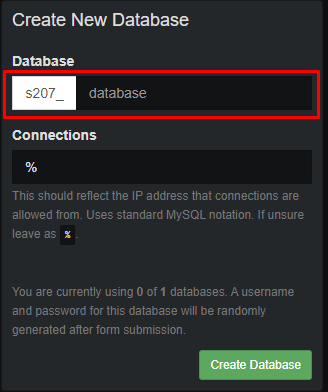
Step 2.
Once you have created the database you can then access it via PHPMyAdmin. To do this simply put /phpmyadmin after the IP given under "MySQL Host". You don't have to include the port example: 1.1.1.1/phpmyadmin
If you get stuck please reach out to our support!
