How to Join your Left 4 Dead 2 Server
Once you have your Left 4 Dead 2 server configured the way you want it, the easiest way to connect to your server is by direct connecting using the in-game console.
Before connecting
In order to connect to your server using direct connect, you will need to know both the server IP and port. These can both be found in your server's control panel. Once logged in you will be able to find your server's IP and port in the servers stats box. Example IP: 12.12.12.123:22079
Using Direct Connect
It is possible to connect to your server by entering your server's IP and port into the in-game console. To do this the developer console will need to be enabled in the options.
1. On the main menu click Options then click Keyboard/Mouse.
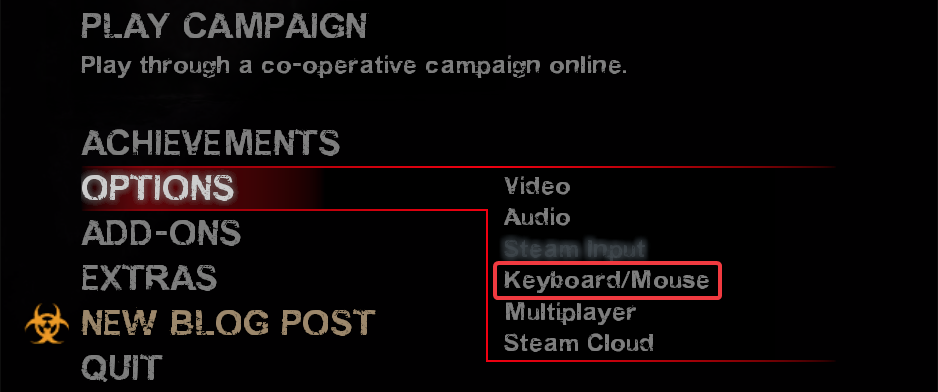
2. Click Allow Developer Console then click Enabled.
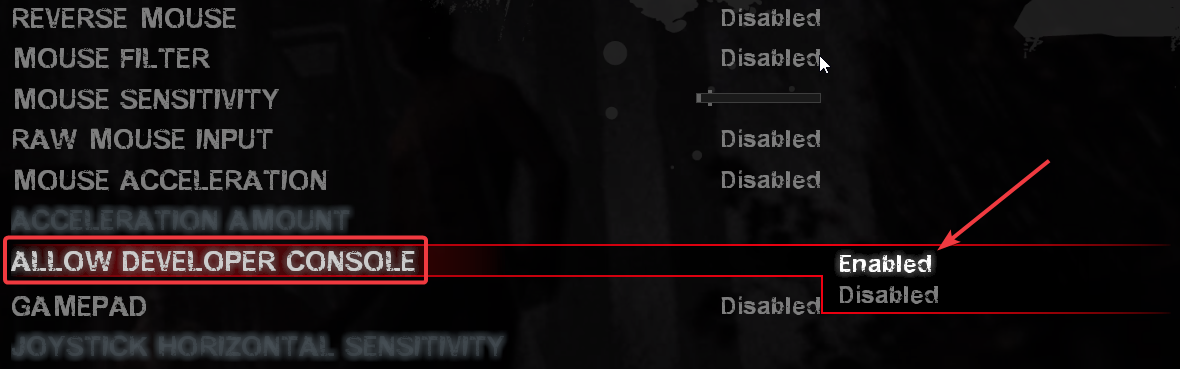
3. Open the Console using the ` key.
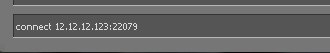
4. Press Enter.
