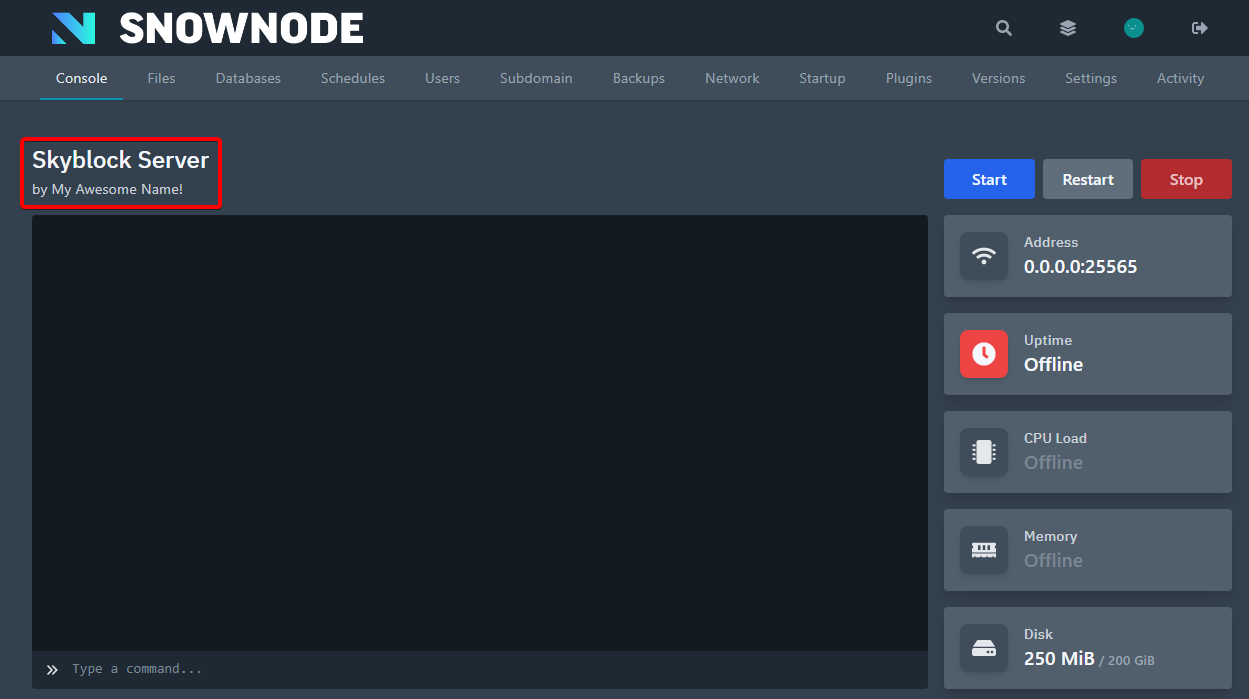How to change your Server Name and Description.
Helpful Tip:
You can also locate your Server Node & ID from the same place your Server Name and Description are located. This can help us find your server when you start a Live Chat or create a ticket!
Step 1.
Log into the Snownode Game Panel
https://panel.snownode.com/auth/login
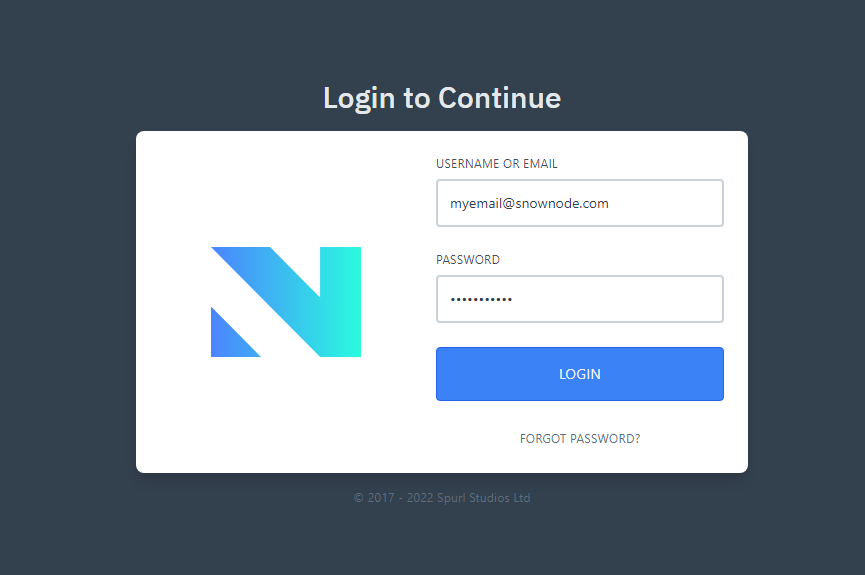
Step 2.
Locate the Server you'd like to modify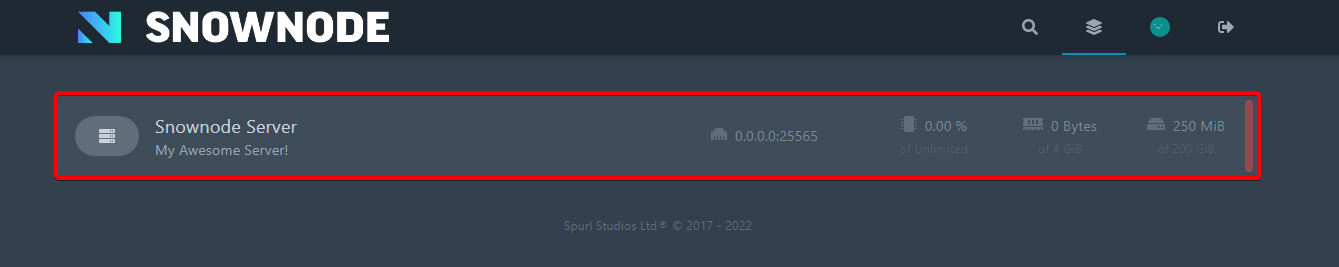
Step 3.
Click on "Settings"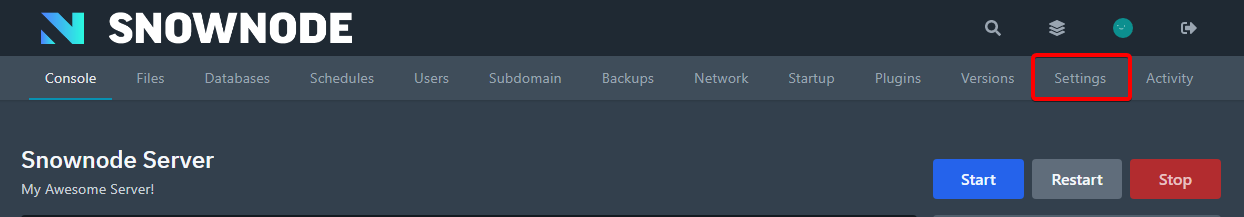
Step 4.
Modify the "Name" or "Description" then click "Save"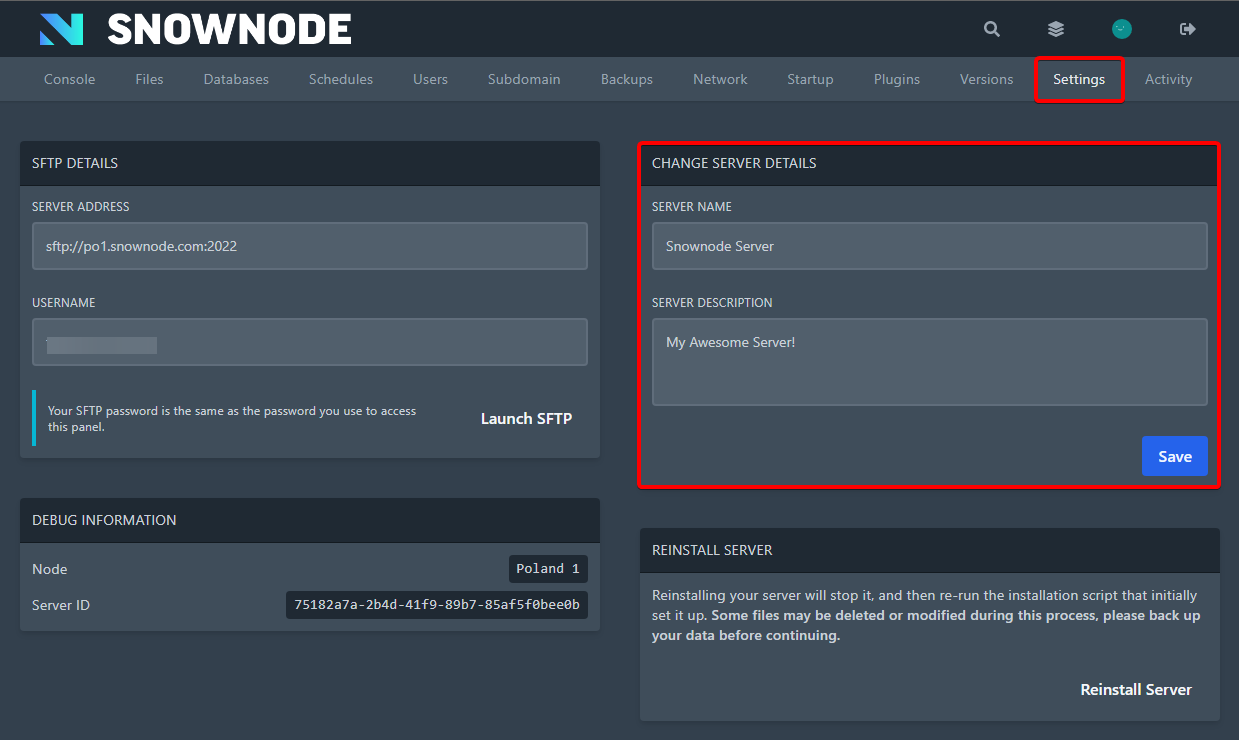
Step 5.
Click on "Console" to view the change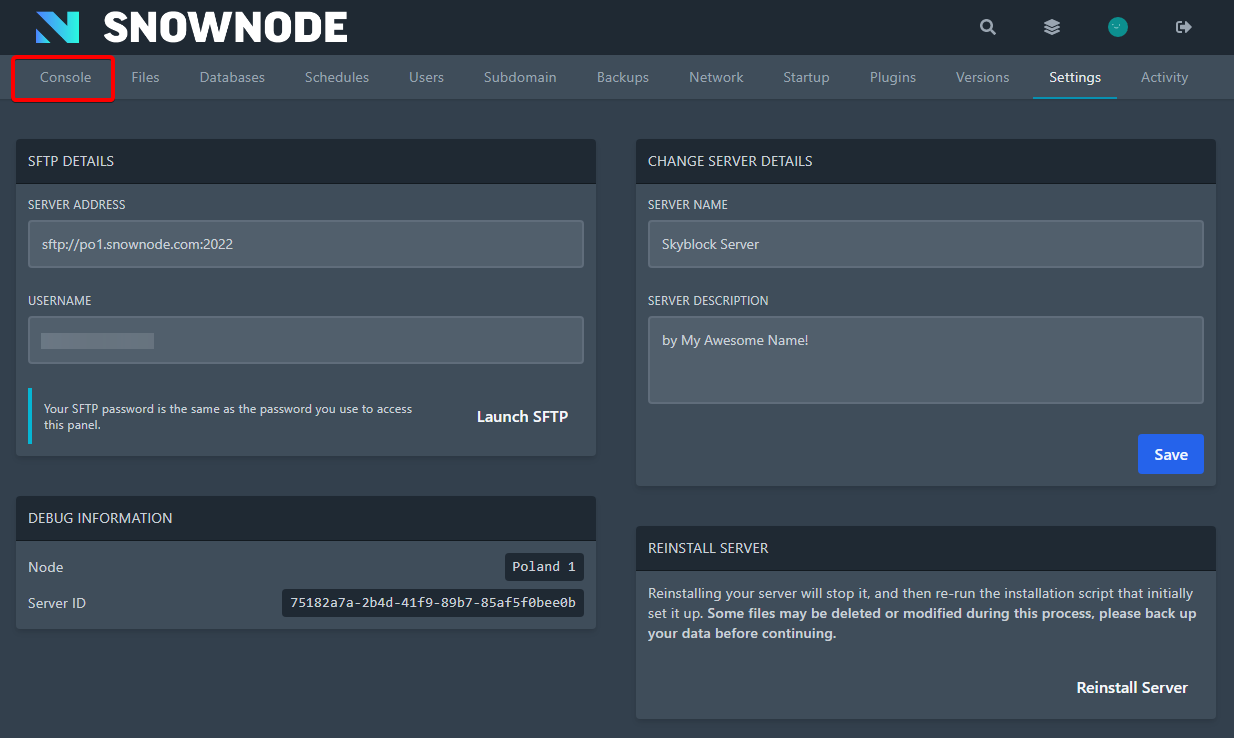
Step 6.
View your changes