This guide explains how to use Java 11 for your Minecraft server.
Step 1.
Go to "Startup" in the navigation bar.
Step 2.
On the "Docker Image" click the drop down and select the "Java 11" option.
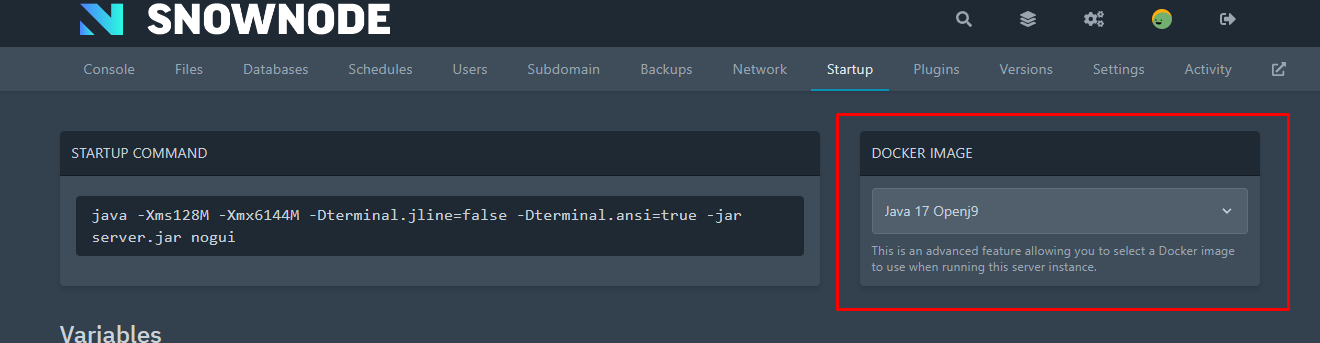
Step 3.
Start/ restart your server to apply the new Java image.
If you have any questions, feel free to contact our support team.
