This guide explains how to upgrade/ downgrade your Minecraft server plan.
Step 1.
Go to "My Services" located under the dropdown on "services". As shown in the below image:
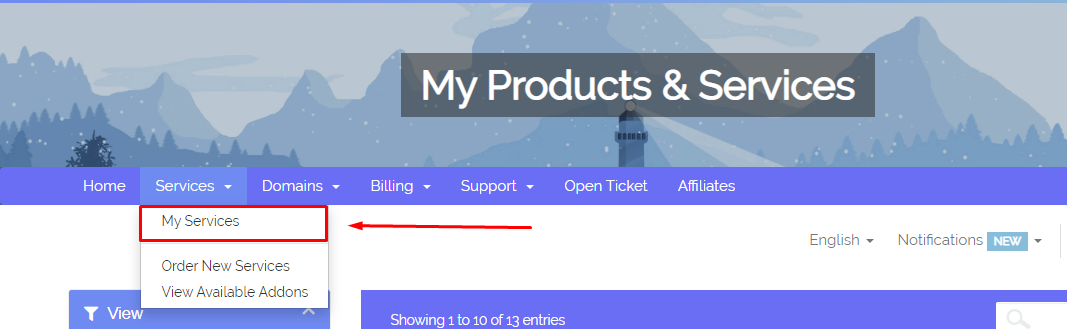
Step 2.
On your services list, you can then select your server to upgrade.
Step 3.
On the sidebar, you will see "Upgrade/Downgrade" click this to view your upgrade/downgrade options as shown in the below image:
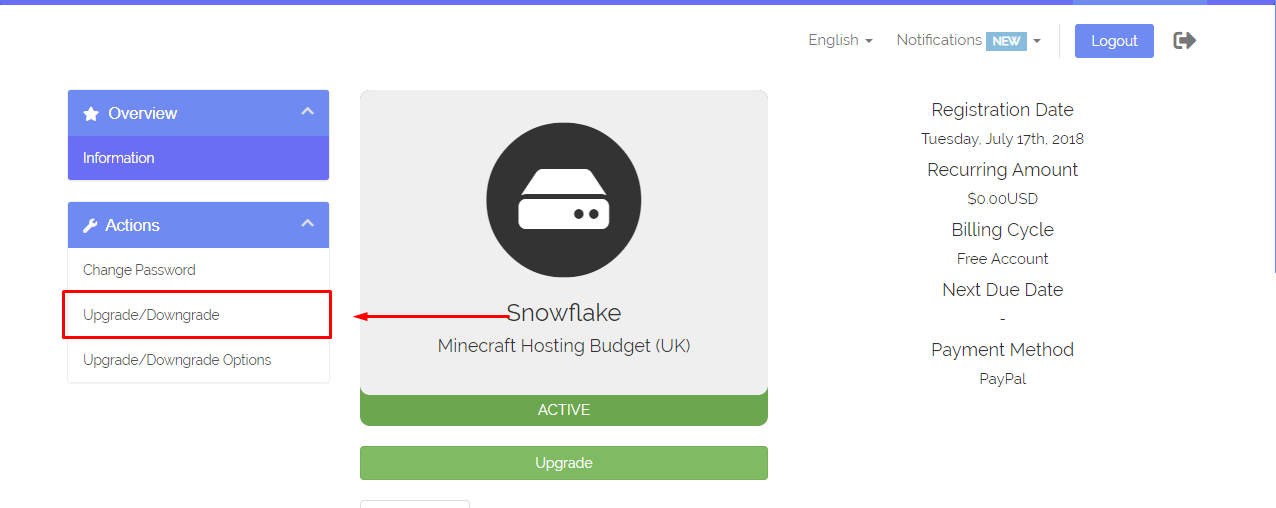
If you get stuck reach out to our support team!
