It is unfortunate that you wish to cancel your service with us. We would like to know if there were any issues with your server, either in the cancellation request or a support ticket! Do remember support is always available to help you.
To Cancel your Snownode Service:
Login to your client account at: https://snownode.com/clients/clientarea.php
1. Click Services > My Services
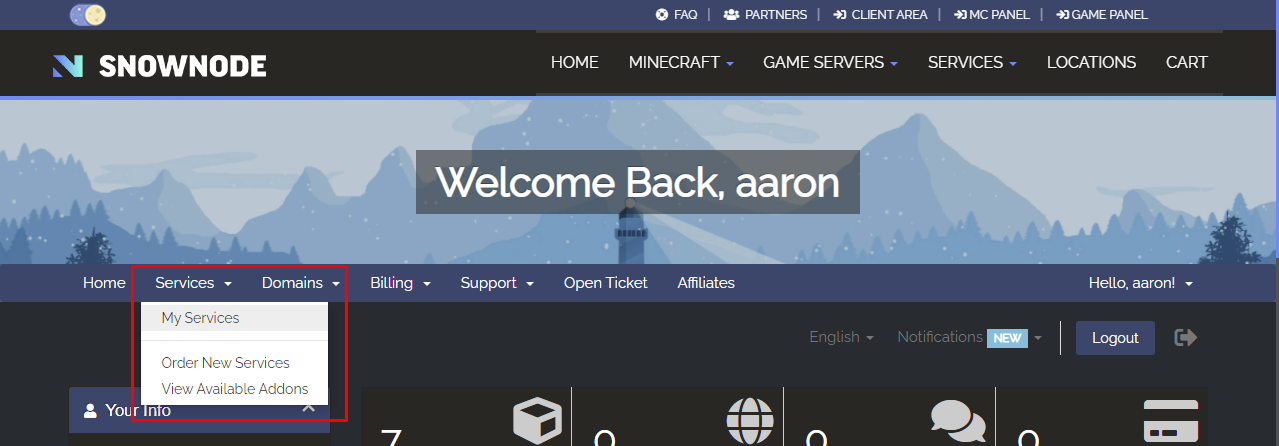
2.
Click on the service you wish to cancel.
3.
Click Request Cancellation under the Actions sidebar menu.
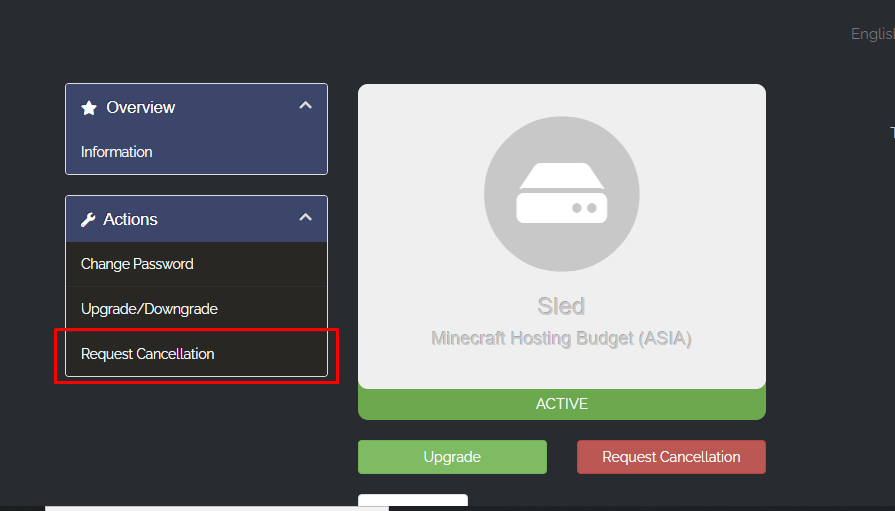
4.
Enter the reason for cancellation in the box.
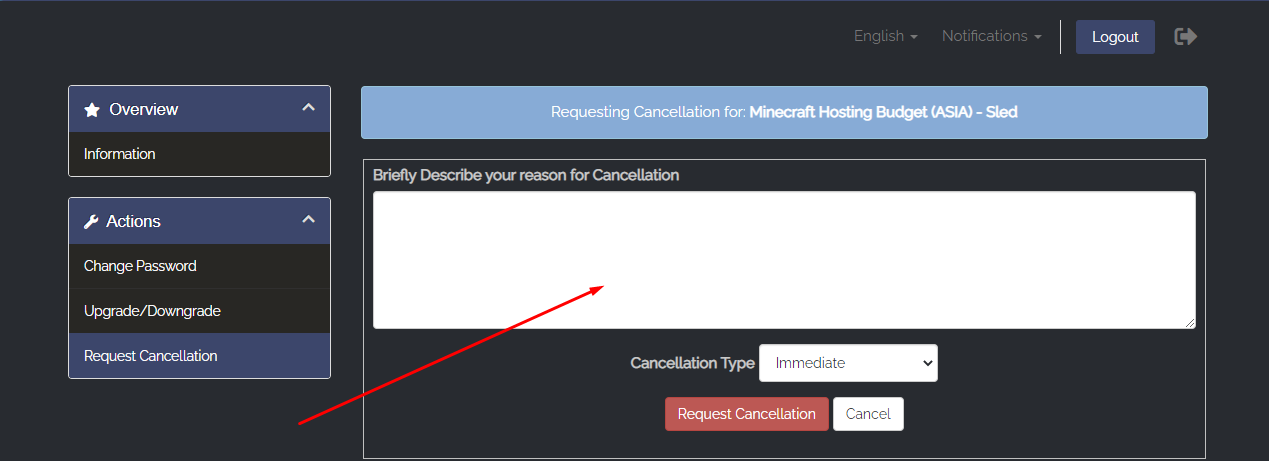
5.
Click Request Cancellation.
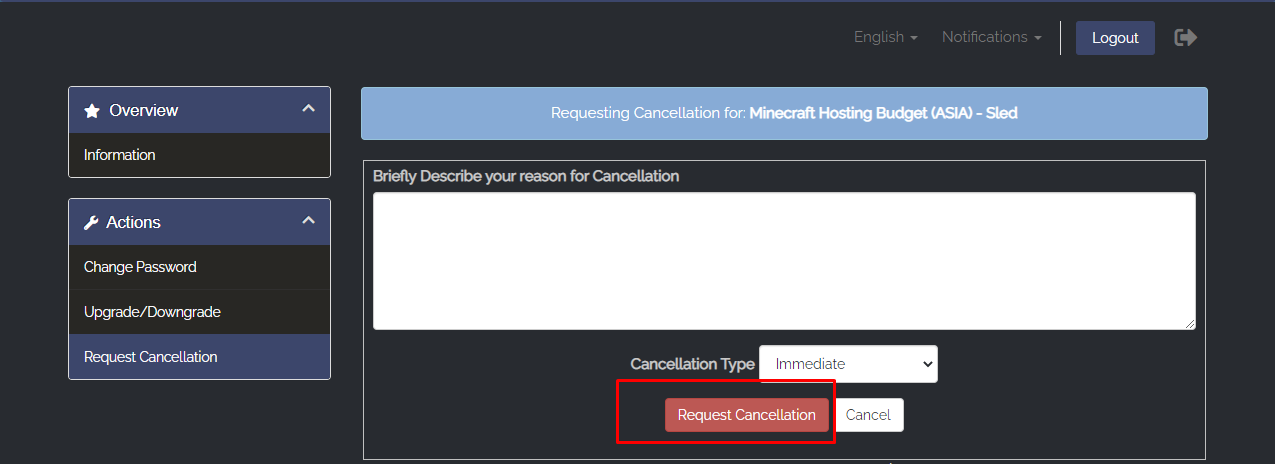
Once your service is canceled, all data related to that service will be deleted. It is not possible to reactivate/ restore server files of a service that has already been canceled so make sure to create a backup of your server data before filing a Cancellation Request.
Cancellation requests are automatically handled by our system, so if you wish to cancel the cancellation request, you will need to open a ticket as soon as possible.
