This guide will run through how to add a sub user to control your server.
1. Navigate to ”Users”. On this page click "New User". 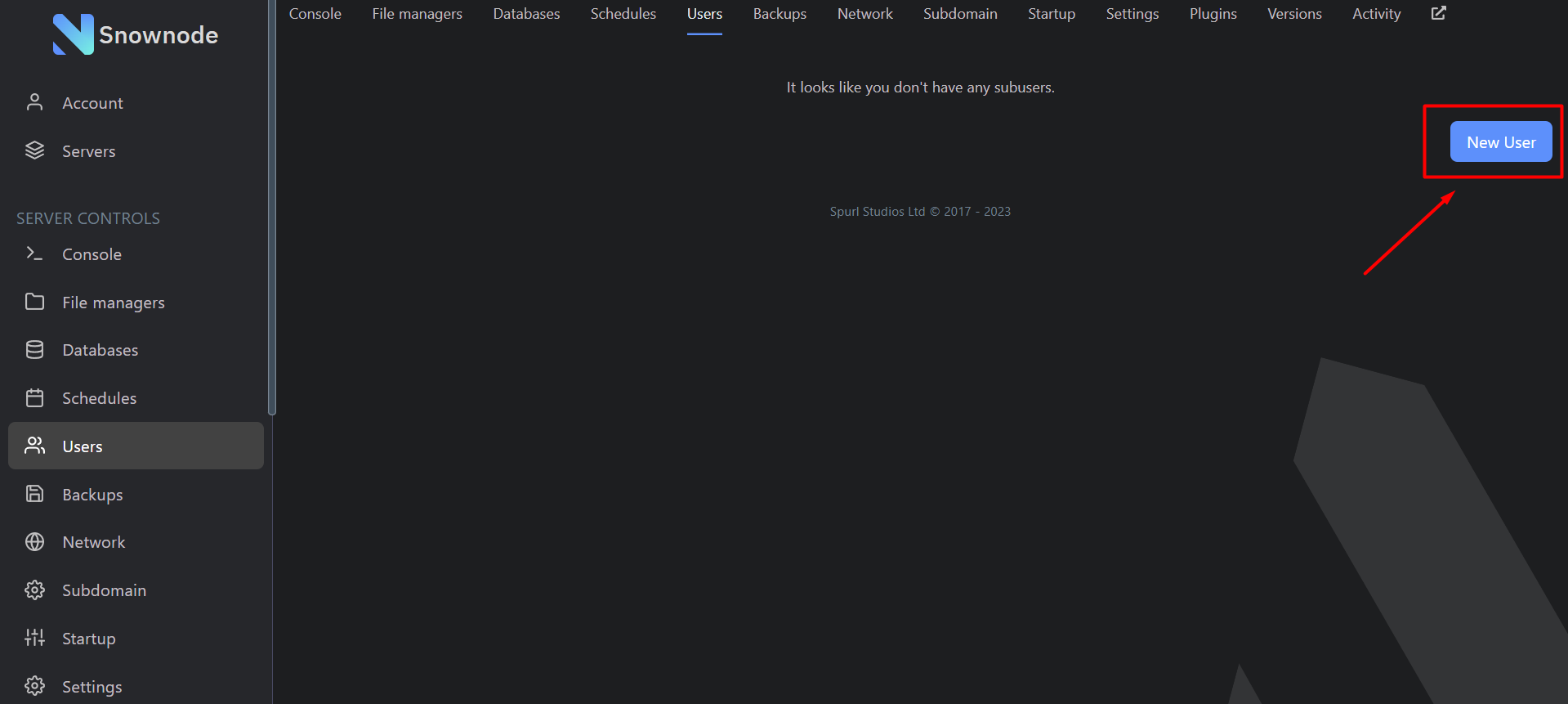
2. Enter the users email, and assign the permissions you want this sub-user to have.
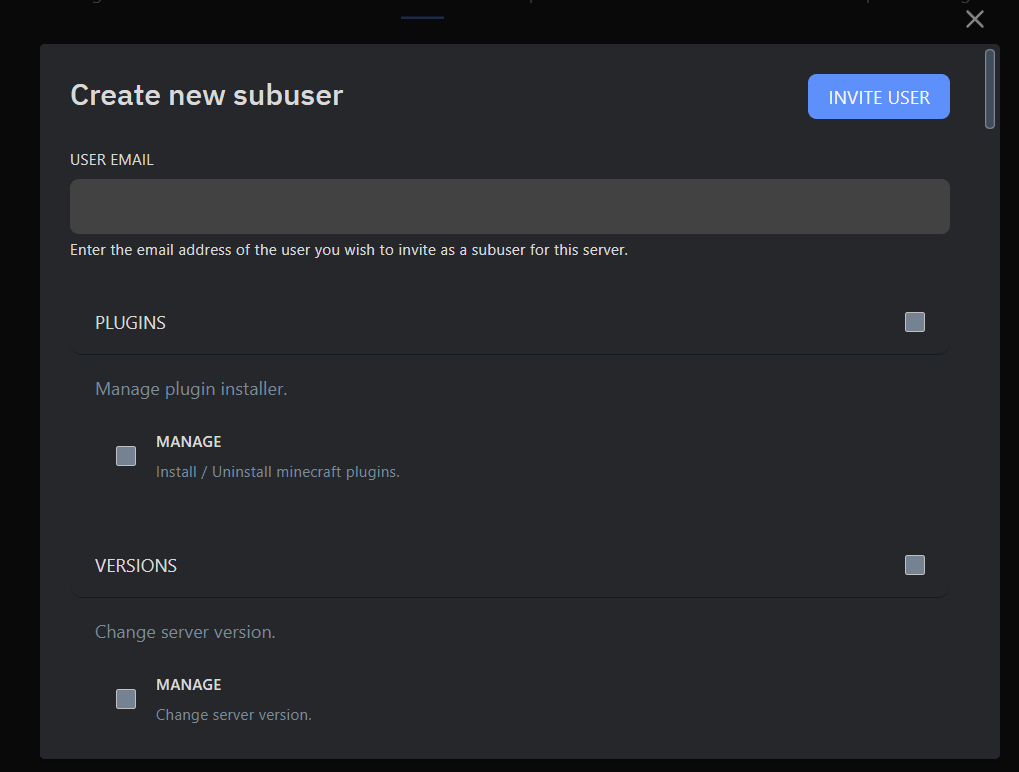
3.Once you have set the permissions you want the sub-user to have click "Invite User". An email will be sent to the sub-user to setup their account on the panel!
If you get stuck reach out to our Support team!
