This guide explains how to install your own custom server JAR onto your Minecraft server.
Step 1.
Go to "Startup" on the navigation bar.
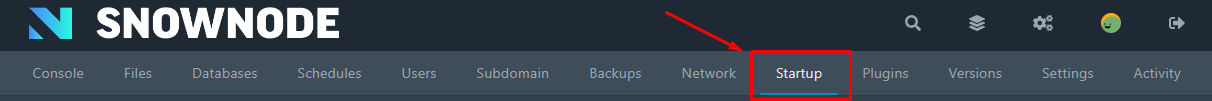
Step 2.
Look at the startup command and look for the jar file name it is using. In most cases this will be "server.jar". You will need to rename your custom server jar to this. There is also an option to change this name to your own name as shown in the image below.
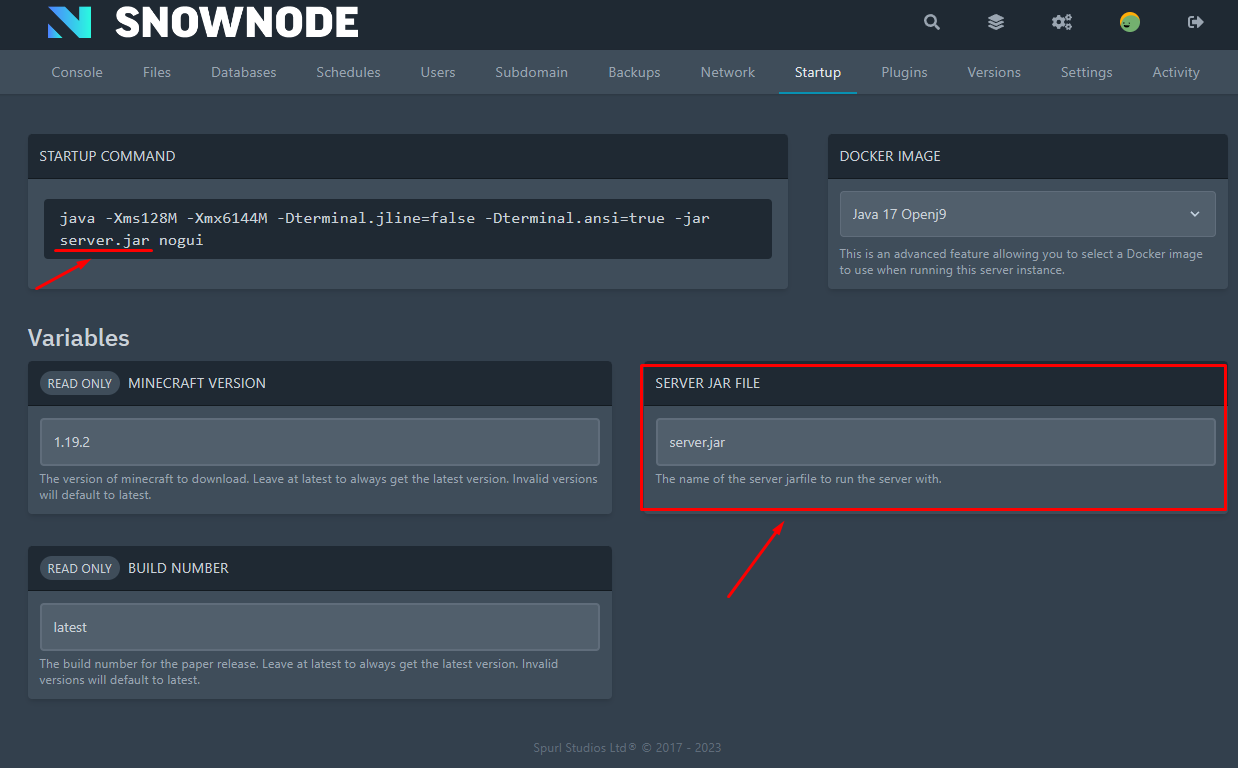
Step 3.
Now it is time to upload your server jar to your server. You can either use the in built web FTP manager or an FTP program such as Filezilla.
For this demonstration we will use the web FTP manager. Navigate to "Files", on this page you will see buttons on the top right hand corner click "upload". Upload you server jar to your minecraft server.
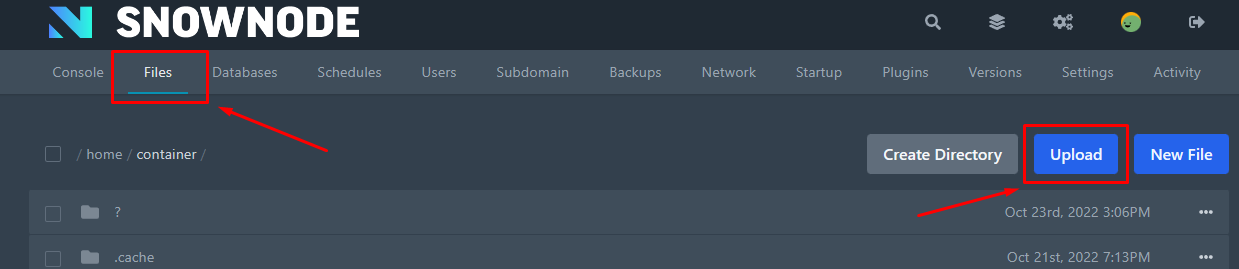
Step 4.
Now that you have uploaded your server jar, go to "Console" and start your server. You are now running your custom server jar!.
If you get stuck please get in touch with our support team.
