How do I join my ETS2 / ATS Server on Steam?
Helpful Tip:
Checkout our guide on how to change your server settings!
Step 1.
Log into the Snownode Game Panel
https://panel.snownode.com/auth/login
Step 2.
Click on "Manage Server" button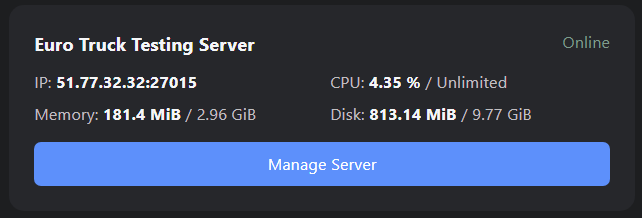
Step 3.
You are now on the console page, if you haven't already, start your server.
Look for the Session Details section in the console, you will need to copy the Session ID.
Alternatively you can search by Session Name instead of Session Search ID.
Step 4.
Load up ETS2 / ATS and select any profile.
Once you have loaded into your profile, click "Convoy"
Step 5.
You can find your server by either searching the Name or Session ID.
Step 6.
Click "Join Convoy", this will connect you to the server.
Step 7.
To confirm you are connected, you should see the server details at the top of your screen.
Step 8.
There is no more steps.
You have successfully joined your server in a matter of minutes!
Happy Trucking from Snownode.
