How do I modify my ETS2 / ATS Server Settings?
Helpful Tip:
Checkout our guide on how to join your server!
Step 1.
Log into the Snownode Game Panel
https://panel.snownode.com/auth/login
Step 2.
Click on "Manage Server" button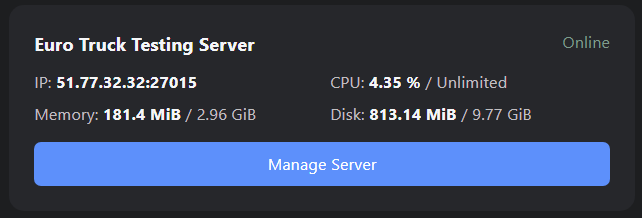
Step 3.
Then click on "File Manager".
You want to naviagte to /home/container/.local/share/EuroTruckSimulator2
Step 3.
Find the file called server_config.sii and click into it!
You can then change any settings accordingly.
Happy Trucking from Snownode.
