In this guide we will be showing you have to setup a save-all scheduled task for your Minecraft server.
Step 1.
Login to the games panel and go to "Schedules"
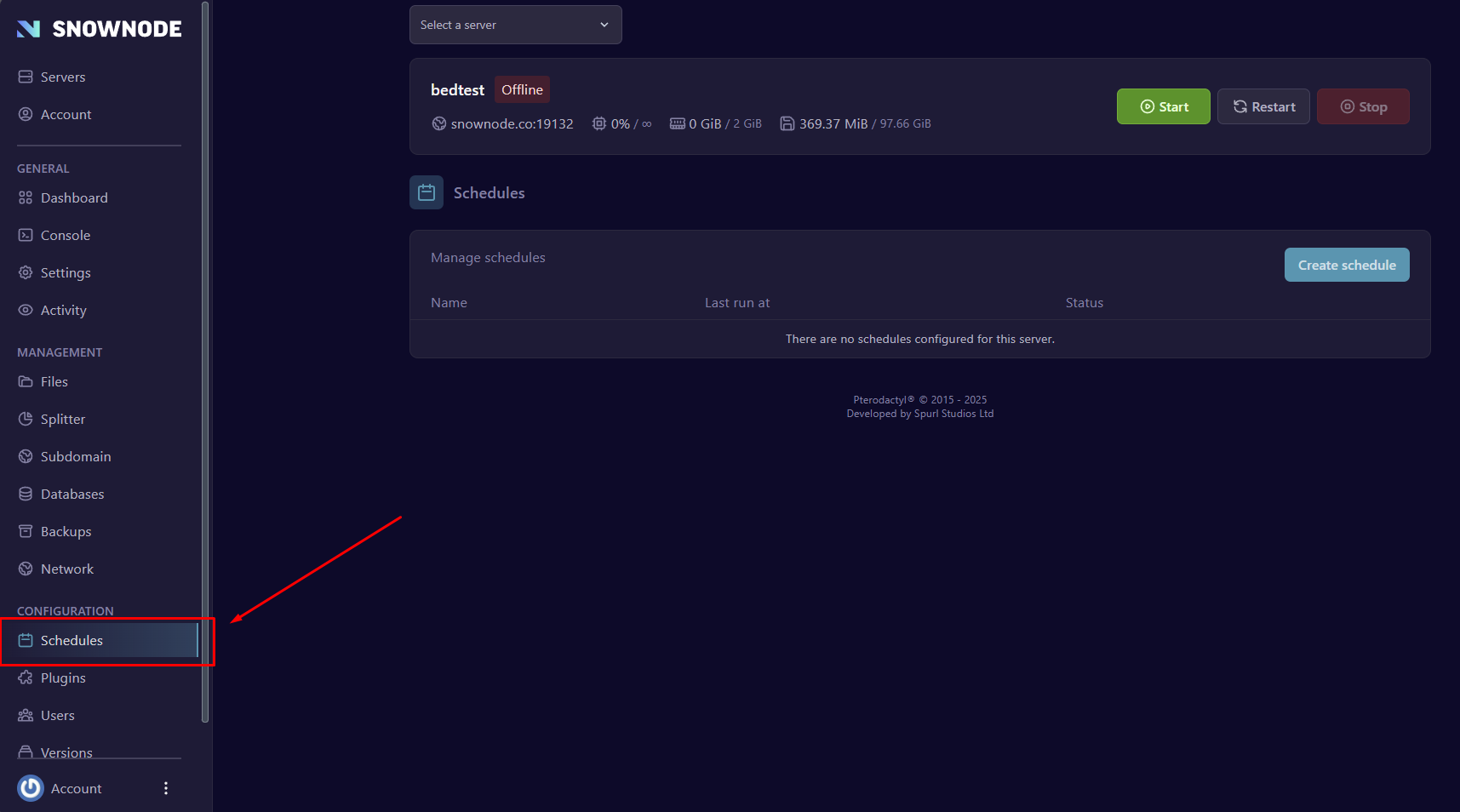
Step 2.
Create a schedule and call it "saving server" with the following cron job details as in the below image:
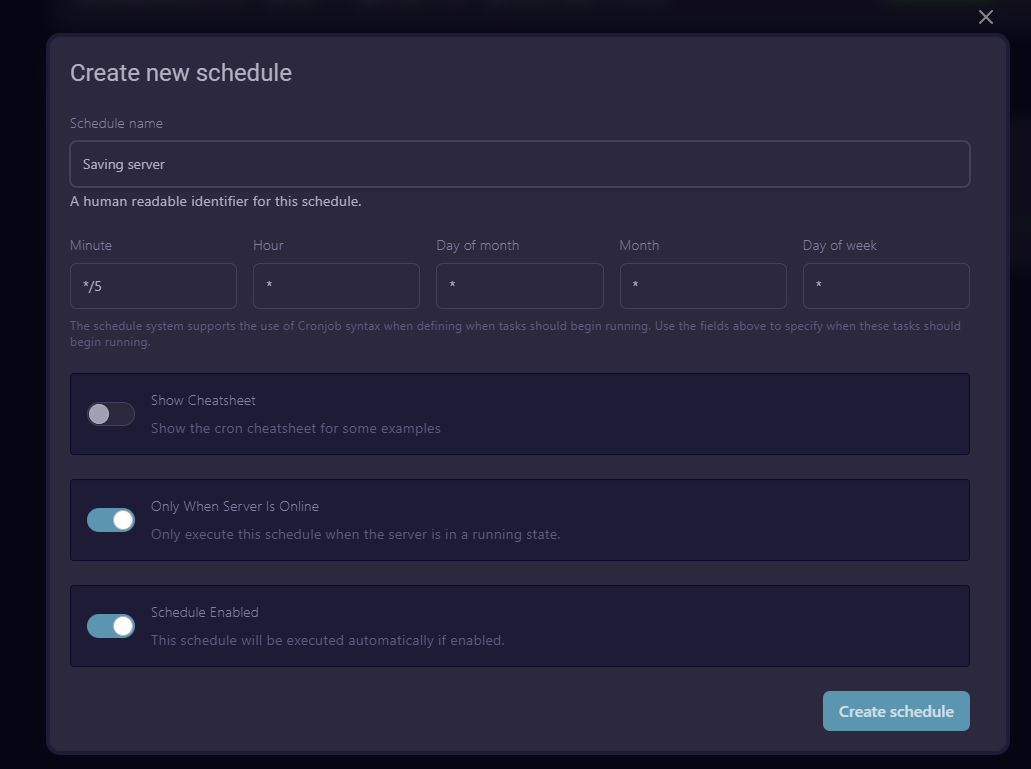
Step 3.
Now that we have created the task its now time to setup the command to send to the server. Click manage schedule.
- Now click New Task
- Action = send command
- Time off set = 0
- payload = save-all
Click create task.
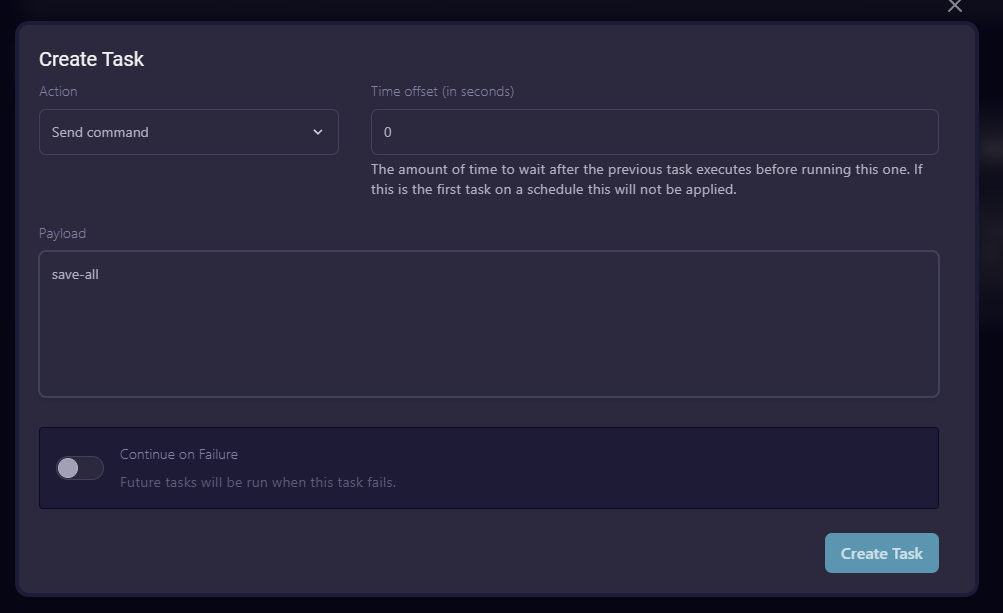
Step 4.
That is the scheduled task setup click Run Now to run the task then restart your server.
